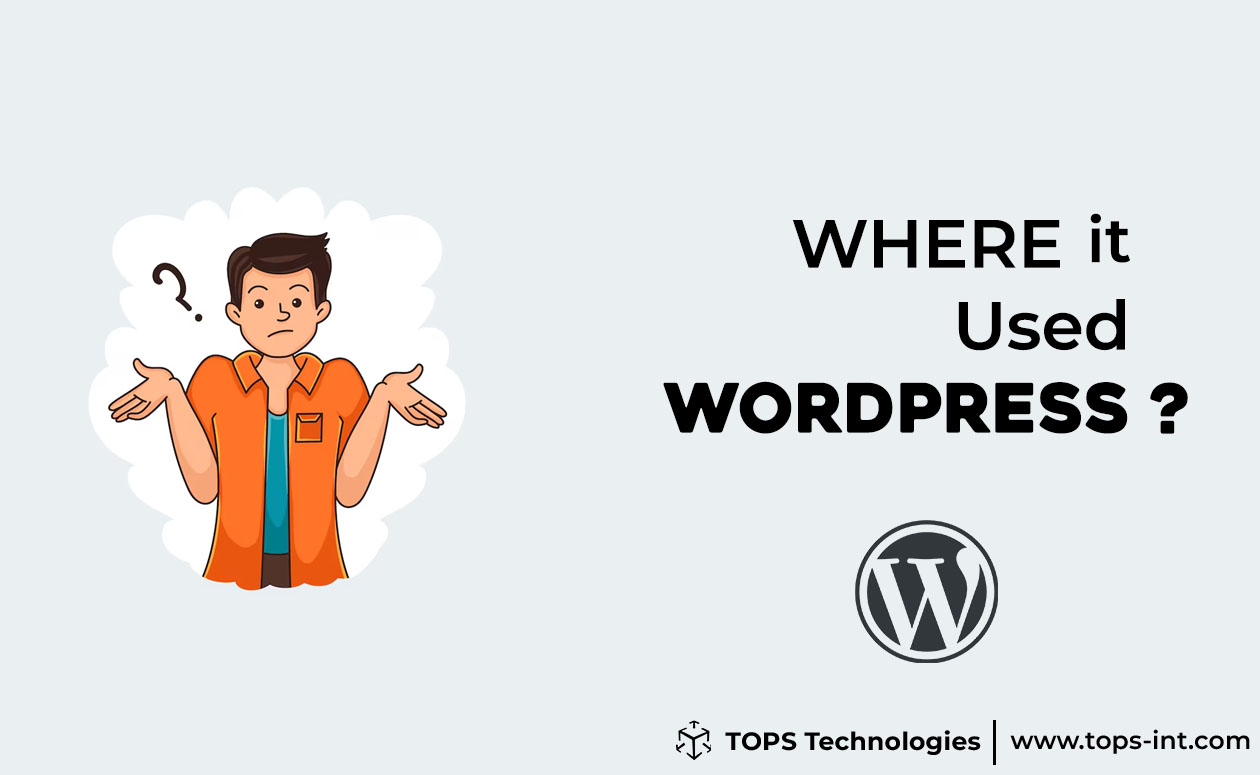WordPress is a blogging platform that holds the default set of fields which is used to post the content, and have designed as per the requirement of the blog post. But if we want to use WordPress as CMS (Custom Management System) sometimes we required some additional fields to make it work as one require, which demands adding fields to each post that is demanded.
WordPress has the ability to let you build as many custom fields as you need for each post. WordPress has post meta tables that store the metadata which you add to the meta fields. This meta table also has the potential to store any information that one wants to store. By using these custom fields and custom posts you can store any of the data as well, you can search that data and display that data.
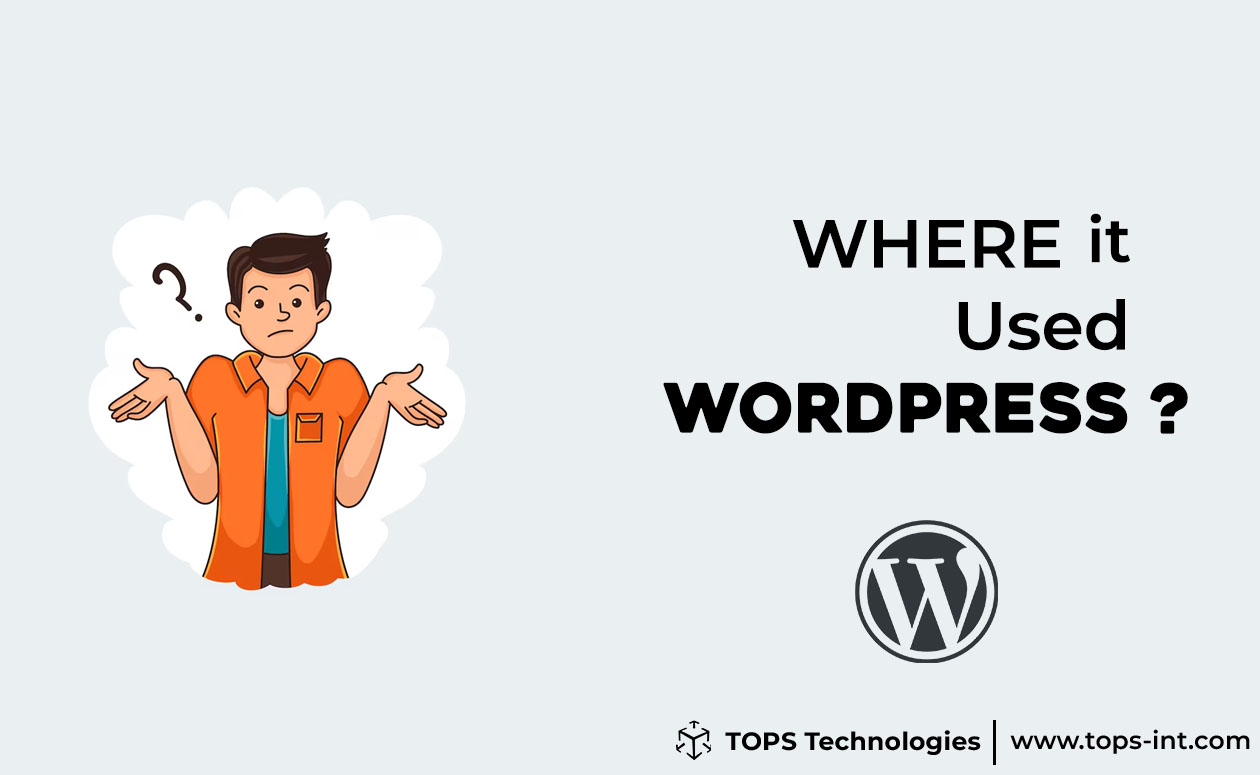
Ways to Add Extra Custom Fields in WordPress Posts.
If you have not faced such a requirement, then you are fine with WordPress, but what if you need it. In WordPress, you can add extra fields by using the below methods.
1. Using built-in WordPress Custom filled User Interface in the post editor. A built-in custom field has a very simple function that does not require any other additional plug-ins, but with this simplified functionality you will have some constraints. This custom field UI has the potential only to handle text fields that only saves strings. You can save an array as a text string, but this is not all done. For instance, if you want to add any visual content to your posts like an image, or video then what? What will you do if you want to add one more WYSIWYG (What you see is what you get) editor? What if you need to add multiple videos and images to your post? Uhh!!! Well, will go to the next option for that.
2. Using plug-ins to add Custom Fields to WordPress. You can find many of plugins used to add custom fields to any post type. Pods, Advanced Custom Fields, Types, and Custom Field Suite are some of the plug-ins which is used to build custom fields. These plugins save a lot of coding time and increase the outcome. So it would be advisable from my side to add custom fields using plugins.
3. Custom code for custom Fields. Let me clarify one thing you can use a Custom field without the use of the custom field plug-in or custom field UI. That is by creating and a custom field using coding.
1. You can create a forum using coding and then fill the data in that forum
2. You can directly import the data to your database using coding.
3. You can import the data to your database using CSV plug-ins.
Custom field error. The drawback of a built-in custom field is that your content would not be in a search result of a WordPress search. The solution for this issue is that you have to create another search functionality that does search for your custom field in WordPress. While in the custom field plug-in, you may have a search option if not then you can have another plugin like custom field search or search for the search function. So it might be better to use plug-ins for the custom field. At last, I would suggest you to figure out what custom field you will need for your CMS project and how you are going to create custom fields and how will you fill those custom fields to prevent complications in your project. I wish this article will help you to decide which custom field to select during the project.
The top technologies course is designed to teach students about the latest and greatest technologies. It will cover topics like web development, cyber security, programming languages, and more. If you want to be successful in the IT field, it's important that you have a good understanding of all the latest technologies. It training is perfect for anyone who needs to be ready for a career in the IT field. Learn android programming from our expert trainers and gain skills that are in high demand! The training course is perfect for anyone who needs to be ready for a career in the IT field. Learn android programming from our android training institute. We provide the best WordPress Training course in Ahmedabad, Surat, Vadodara, Ahmedabad, Rajkot, and Nagpur with live projects and 100% placement assistance.
Author Bio:
Niral Modi works as a Chief Executive Officer at TOPS Technologies, which is an Education company with an estimated 303 employees; and was founded in 2008. They are part of the Executive team within the C-Suite Department, and their management level is C-Level. Niral is currently based in Chicago, United States.
TOPS Technologies offer the Best Software Course Near You, Hardware Training Classes, and Graphic Designing & Web Design Training through Live Project Training. Having tie-ups with 3000+ IT software development companies, We provide a 100% Job Guarantee in Software Development Courses. We are known for our training courses in PHP, Python, Java, Android & iOS, and Asp. Net, C & C++, Angular Courses, IoT, Software Testing, CCNA, Cloud Computing, Ethical Hacking, Hardware Networking, Cyber Security Training, Digital Marketing, MVC Training, and SEO.you can Check out our YouTube channel for more information on any course, such as WordPress, graphic design, and web design, among others. We also teach Laravel, Nodejs, Unity 3D Game Development, Machine Learning with Python, Data Science, and Linux server training!"