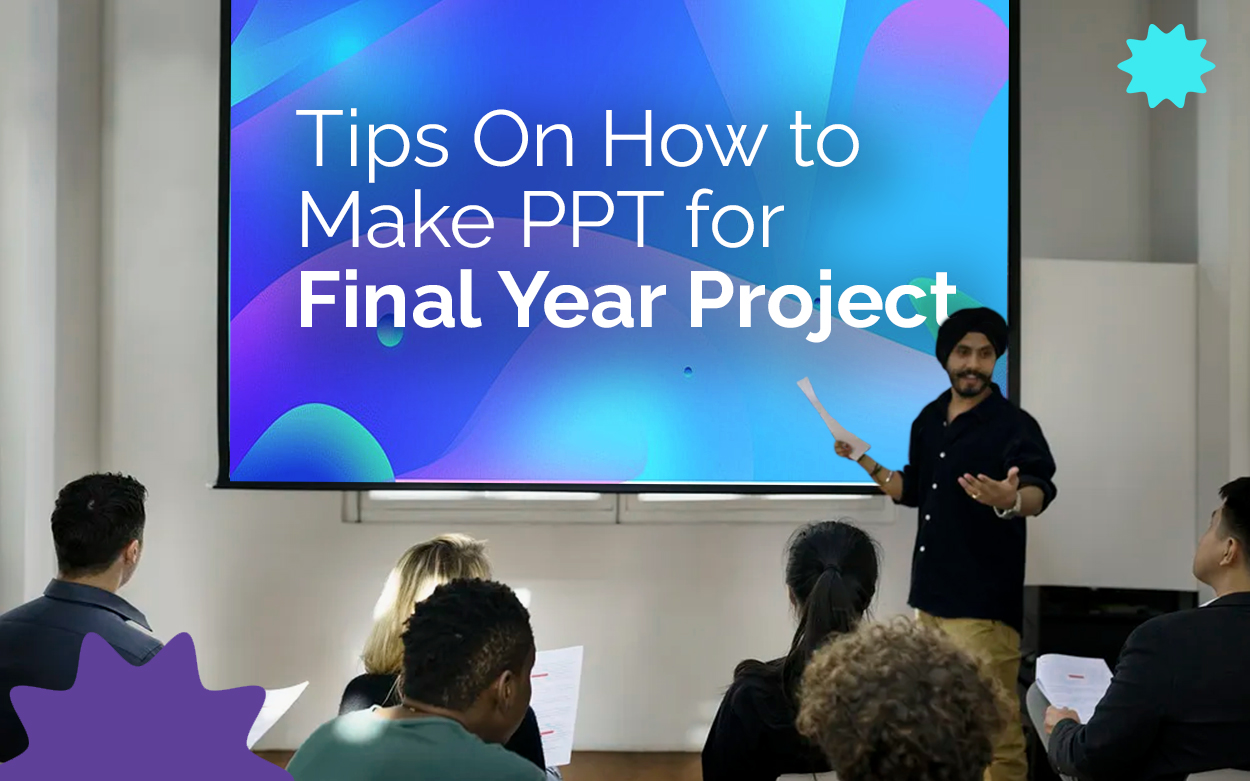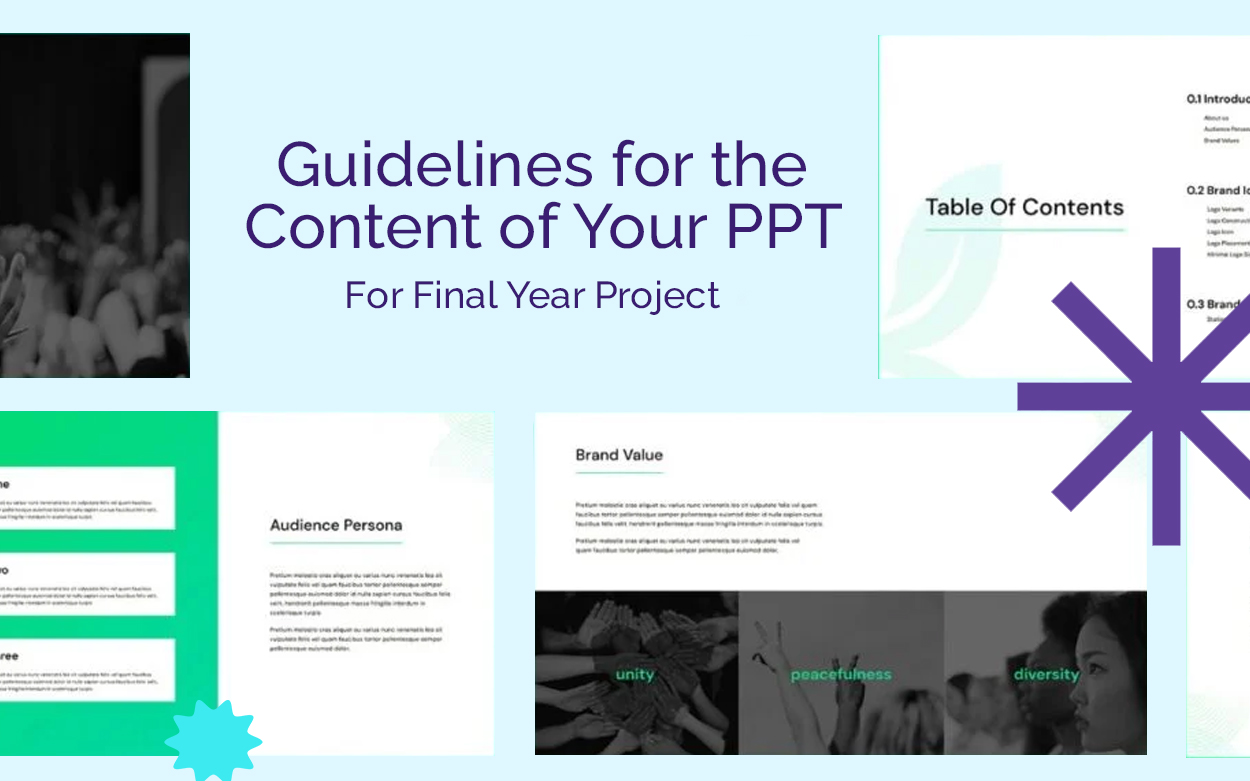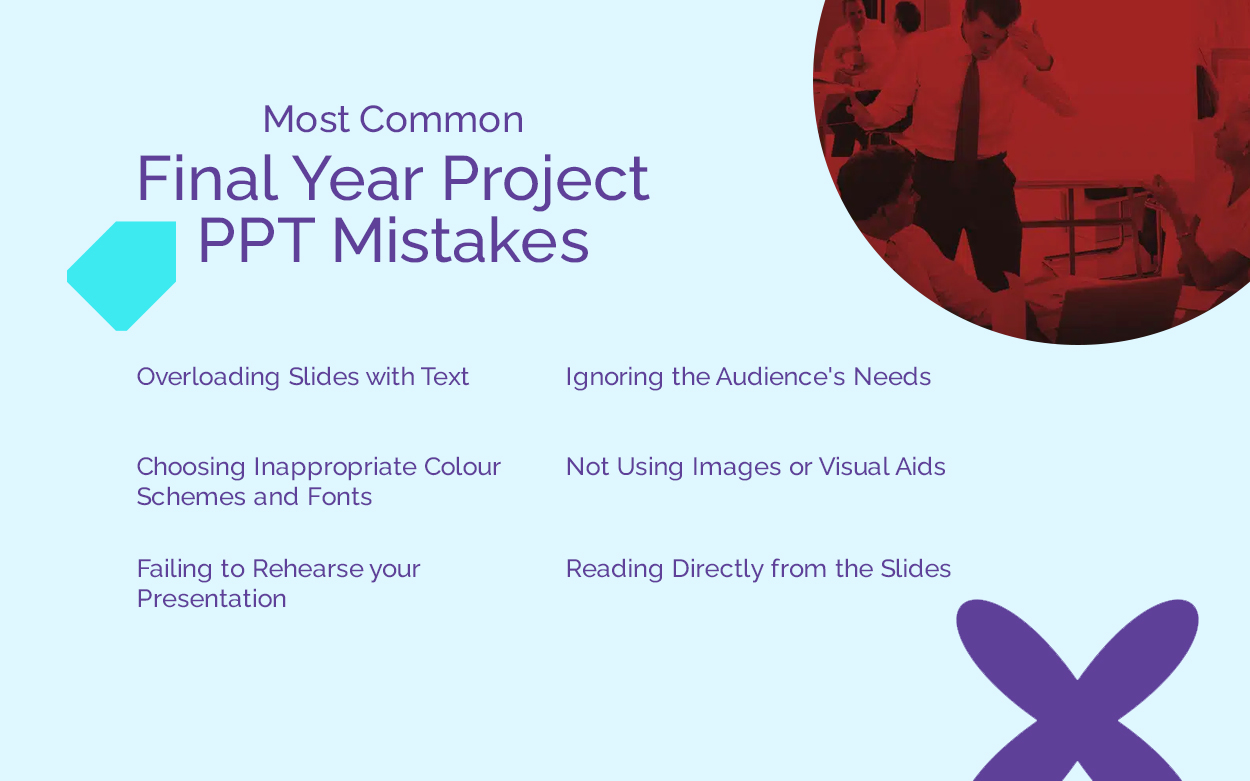Tips for Making an Effective PPT For Final Year Project

1. Start With a Clear Outline
Starting with a clear outline is crucial when making an effective PPT for your final year project. This helps you organise your thoughts and ideas and ensures your presentation is coherent and easy to follow.
Creating an outline is easy and helps you plan your presentation effectively. Start by identifying the key points you want to cover in your presentation and then arrange them logically. This will help you create a flow of ideas that your audience can follow easily.
Once you have your outline, you can begin designing your slides and adding content. Remember to keep your slides concise and use bullet points wherever necessary. This will make it easier for your audience to follow your presentation and understand your key points.
2. Use Appropriate Fonts and Colours
Using appropriate fonts and colours is another important factor in creating an effective PPT for your final year project. This helps ensure your presentation is visually appealing, professional-looking, and easy to read.
When selecting fonts, it's important to choose a style that is easy to read, such as Arial or Calibri. Avoid using fancy or decorative fonts, as these can be difficult to read and distract your audience from your message.
Colours can also play an important role in your PPT design. Choose colours that complement each other and that are easy on the eyes. Avoid using too many bright colours or high-contrast combinations, as these can be distracting and difficult to read.
Remember, the goal is to create a visually appealing and professional-looking PPT that is easy to read and understand. So, choose your fonts and colours carefully, and use them consistently throughout your presentation.
3. Keep the Design Simple and Consistent
A simple and consistent design makes it easy for your audience to follow your presentation and focus on your message.
Use a template with a clean layout and design keeping your design simple and consistent. Choose an easy colour scheme on the eyes and use it consistently throughout your presentation. Avoid using too many different fonts or font sizes, and make sure your text is easy to read.
It's also important to use consistent formatting and layouts for each slide. This will make your presentation look professional, polished, and easier for your audience to follow.
4. Use High-Quality Images and Visuals
High-quality images and visuals can help make your final year project presentation more engaging and memorable. They can also help you illustrate complex concepts or data in a way that is easy for your audience to understand.
When selecting images and visuals, choose ones that are relevant to your presentation and are of high quality. Ensure they are large enough to be seen by your audience and are clear and well-defined.
In addition, consider using graphs, charts, and diagrams to present your data or findings. This can help make your presentation more dynamic and help your audience better understand your research.
Finally, avoid using too many images or visuals, as this can distract you from your message. Use them sparingly and strategically, and ensure they add value to your presentation.
5. Use Bullet Points instead of Lengthy Paragraphs
Using bullet points instead of lengthy paragraphs is a key tip for creating an effective PPT for your final year project. Bullet points make your presentation more concise and easier to read, allowing your audience to quickly grasp your key points.
When creating your PPT, consider breaking your content into short, easy-to-read bullet points. This will help you convey your message more effectively and make it easier for your audience to understand.
In addition, use bullet points to highlight the most important information or key takeaways from your research. This will help you emphasise your findings and conclusions and ensure that your audience remembers the most important aspects of your presentation.
Finally, avoid using too many bullet points, making your presentation cluttered and difficult to read. Use them strategically, and only include the most important information.
Also Read: How to Give Killer Project Presentation
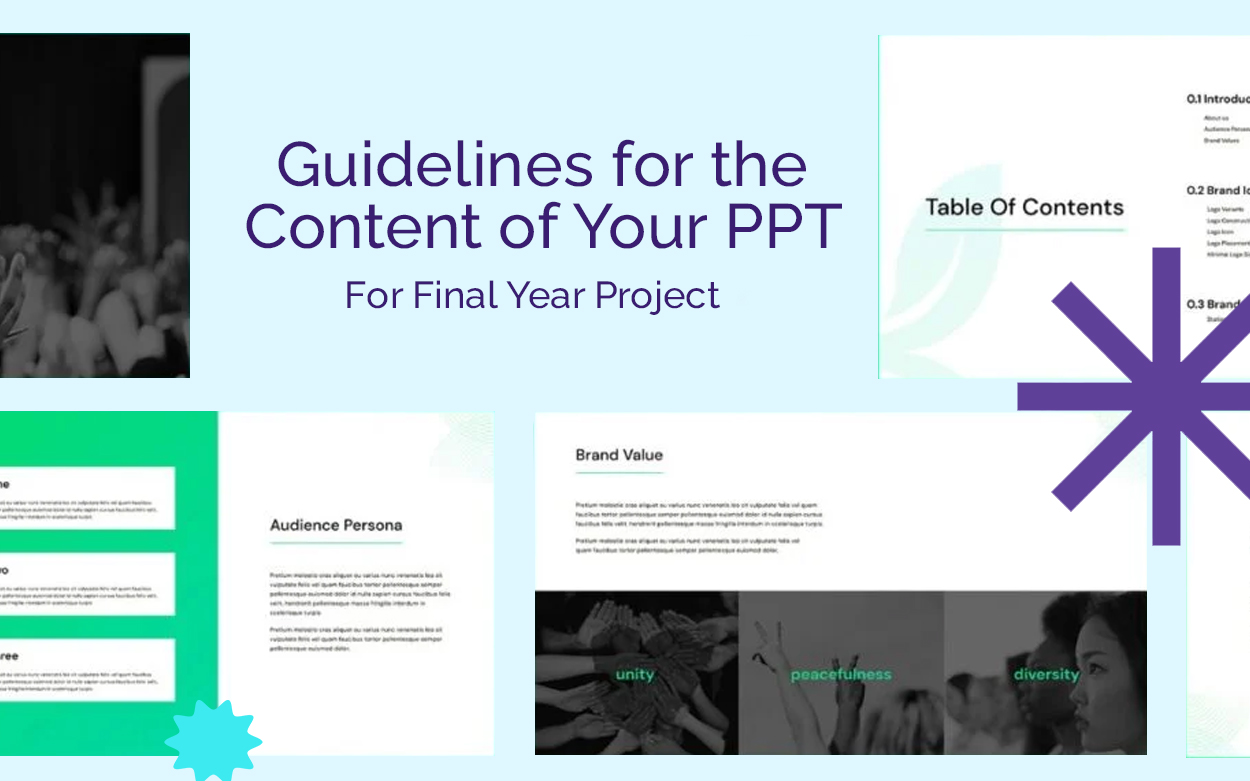
Guidelines for the Content of YourPPT For Final Year Project
1. Include a Brief Introduction and Overview of the Project
When creating content for your final year project, it's important, to begin with, a brief introduction and overview of your project. This will help your audience understand what your project is about and why it's important.
Your introduction should be engaging and capture the reader's attention. Use simple language and avoid technical jargon to make your introduction accessible to a wide audience.
In your overview, briefly outline your project's main goals and objectives, as well as the key findings and conclusions you have reached. This will give your audience an idea of what to expect from the rest of your presentation and help them follow along more easily.
2. Present the Problem Statement and Research Question
The problem statement and research question are the foundation of any research project. When creating content for your final year project, it's important to present these elements to your audience.
Your problem statement should explain the specific issue or challenge that your project aims to address. Use concrete examples and data to illustrate the problem and why it matters. Your research question should be a clear and concise statement of the specific question you are trying to answer.
Use bullet points to break down your problem statement and research question into manageable sections, making it easier for your audience to understand and follow along.
3. Explain the Methodology Used to Conduct the Research
Your methodology is the process by which you conducted your research. Explaining this process clearly and concisely is important when creating content for your final year project.
Use bullet points to break down the steps of your methodology and explain why each step was important. If you used specific tools or techniques, such as surveys or interviews, explain how and what you learned from them.
It's also important to explain any limitations or challenges you encountered during your research, and how you addressed them.
By explaining your methodology clearly and engagingly, you can help your audience understand the depth and rigour of your research, and why your findings are important.
4. Present the Findings and Results in a Clear and Concise Manner
When creating content for your final year project, it's important to present your findings and results clearly and concisely.
Use bullet points to break down your findings into manageable sections, and use simple language to explain your results.
If you used any visual aids, such as graphs or charts, make sure they are easy to read and interpret. It's also important to explain any patterns or trends from your data and discuss the significance of your findings.
By presenting your findings clearly and concisely, you can help your audience understand the impact and relevance of your research.
5. Highlight the Contributions and Significance of the Project
When creating content for your final year project, it's important to highlight the contributions and significance of your project. This can include discussing how your research builds on existing knowledge in your field or addresses a specific gap or issue.
You can also discuss the potential impact of your research on society, and how it can inform future research or policy decisions. Use bullet points to break down your contributions and significance into manageable sections, and explain why they are important.
6. Provide a Conclusion and Future Directions
When creating content for your final year project, providing a conclusion and future directions is important. Your conclusion should summarise your research's key findings and contributions, and reiterate why they are important.
Use bullet points to break down your conclusion into manageable sections, and highlight key takeaways. In addition, provide suggestions for future research or directions for your project. This can help your audience understand your research's potential impact and relevance beyond your current project.
By providing a clear and engaging conclusion and future directions, you can leave a lasting impression on your audience and inspire further discussion and exploration of your research topic.
Top-Performing Students Reveal Their Project Format: Learn The Format That Impresses Evaluators!
Here is a slide-by-slide guide for what to include in your final-year project presentation:
Slide 1: Title Slide
- Include the title of your presentation, your name, and the date.
- Use a clear and legible font, and choose a background that complements your topic.
Slide 2: Introduction
- Provide an overview of your project and explain its importance.
- State your research question and explain how you conducted your research.
Slide 3: Literature Review
- Summarise the existing research on your topic and highlight any gaps or inconsistencies.
- Provide a clear and concise summary of the literature you reviewed, and explain how it informs your research.
Slide 4: Methodology
- Explain the methodology you used to conduct your research.
- Provide details on your sample size, data collection methods, and analysis techniques.
Slide 5: Results
- Present your results in a clear and organised manner.
- Use charts, graphs, or tables to illustrate your findings.
- Explain what your results mean and how they contribute to the field.
Slide 6: Discussion
- Interpret your results and explain what they reveal about your research question.
- Discuss any limitations or challenges you encountered during your research.
- Offer suggestions for future research on the topic.
Slide 7: Conclusion
- Summarise the key points of your presentation.
- Reiterate the significance of your findings and their contribution to the field.
- Explain the implications of your research and how it can be applied in the real world.
Slide 8: Acknowledgments
- Acknowledge anyone who helped you with your research or supported you during your project.
- Provide a brief statement of gratitude.
Slide 9: References
- List all the sources you used in your research.
- Use a consistent citation style and provide full bibliographic information.

How to Present Your PPT for a Project in the Final Year?
It is a common thing among students to have some doubts while they are preparing their PPT for a project. The main reason behind it is that they are unsure how to present their work in an appealing and concise way. But before we start discussing the best ways to present your PPT for a project in the final year, let’s look at what presentation software you should use when presenting your PPT.
Now that you know to prepare a winning PPT for the project for your final year, let’s look at what you need to keep in mind when presenting it.
It is best to determine an effective way to present the project to an audience and plan the situation. This is because no matter how good the content of your slides are, the way you explain them also plays a crucial role in making a lasting impression on the evaluators and audience. Here are a few things you need to keep in mind:
- Your body language should reflect confidence.
- Ensure your voice is loud enough and clear for the audience to understand.
- Engagingly explain the content to keep the audience interested.
- Keep a balanced posture and do not make too many hand movements that can distract the audience.
- Finally, practice how to present your PPT to hone your presentation skills.
How to Prepare for Project Presentation: Division of Time Make sure the PPT is not too long or short. Ensure the entire presentation lasts around 20 to 25 minutes, divided into the following:
- Preparation - 5 minutes
- Presentation - 10 to 15 minutes
- Question and Answer Session - 5 minutes
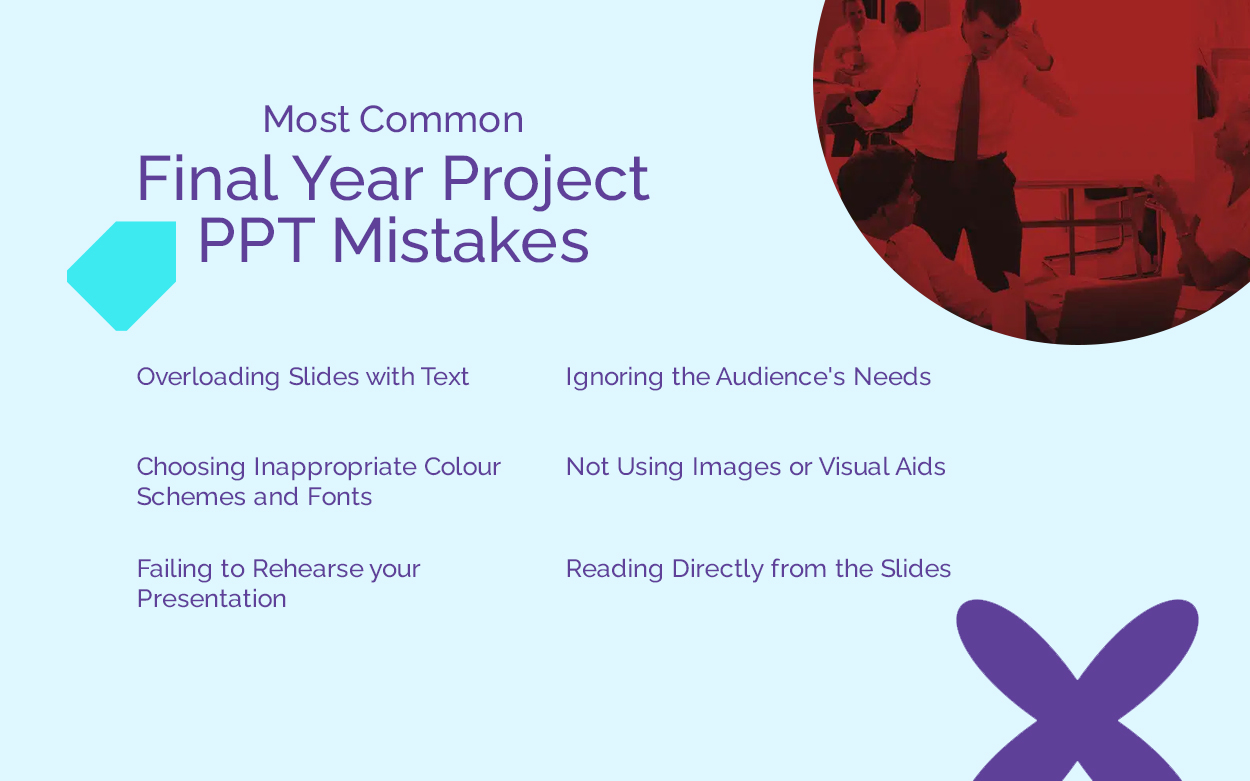
Most Common Final Year Project PPT Mistakes That Ruin Your CHnaces To Score High Marks
It's important to avoid common mistakes that can detract from the quality and effectiveness of your presentation. Here are some tips to avoid common mistakes:
1. Overloading Slides with Text
- Adding too much text to your slides can overwhelm your audience and make it difficult for them to follow along.
- Keep your text concise and use bullet points or short phrases instead of full sentences.
- Use images or diagrams to illustrate your points instead of relying solely on text.
2. Choosing Inappropriate Colour Schemes and Fonts
- Choosing appropriate colours and fonts is important for making your presentation look professional and engaging.
- Choose colours that complement each other and use fonts that are easy to read.
- Avoid using too many colours or fonts in your presentation, which can be distracting and unprofessional.
3. Failing to Rehearse your Presentation
- Rehearsing your presentation can help you identify improvement areas and ensure you are comfortable with the material.
- Failing to rehearse can result in stumbling over your words or forgetting important points.
- Practice your presentation before a friend or family member to get feedback and improve your delivery.
4. Ignoring the Audience's Needs
- Tailor your presentation to your audience's needs and expectations.
- Failing to do so can result in your presentation not resonating with your audience or failing to communicate your message effectively.
- Consider your audience's background, interests, and knowledge when creating your presentation.
5. Not Using Images or Visual Aids
- Using images or visual aids can help to break up text and make your presentation more engaging.
- Avoid using too many images or visual aids, which can be distracting.
- Use high-quality images relevant to your presentation and help illustrate your points.
6. Reading Directly from the Slides
- Avoid reading directly from your slides, as this can make your presentation seem robotic and unengaging.
- Use your slides as a visual aid to support your presentation, not as a script to read from.
- Practice your presentation enough time so that you are comfortable with the material and can present it naturally.
Learn How to Prepare a PPT for Final Year Project with Us
TOPS Technologies is one of the leading IT Training Institutes that has placed over 10,000 students in well-known IT companies across India. We provide project training to students and ensure they have a bright future in their chosen fields. Our tutors will ensure you prepare and present it successfully.
TOPS has offices in all major cities of Gujarat, including Ahmedabad, Vadodara, Rajkot, Surat, Gandhinagar, and Nagpur. You can visit the nearest branch to learn more about our courses.
For further inquiries regarding the TOPS Technologies Course, reach out to us at inquiry@tops-int.com or call us at +91 – 7622011173 for a free demo. Contact us today for Final year project training and learn how to make a ppt for the final year project review.
General Questions About Making PPT for Your Final Year Project
Here are a few questions that we typically get from students about the final year project presentation format and how to present the PPT:
Can These Templates Be Used for Computer Science Final Year Project Presentation PPT Sample?
You can use these templates to create your computer science final year project presentation PPT sample. Templates can be a great resource for students who want to create professional-looking presentations quickly and efficiently. Using a pre-designed template saves time and effort on designing the layout, formatting the text, and choosing the color scheme.
However, it's important to customise the template according to your project's requirements and specifications. Make sure to edit the content, add your images and graphics, and make other necessary adjustments to make your PPT unique and relevant to your project. By doing so, you can create a more effective and impressive presentation showcasing your computer science skills and knowledge.
Can I Use These Tips for Project Presentation PPT for Final Year Engineering?
Yes, these tips can be particularly useful in engineering where communicating technical information clearly and concisely is essential. A project presentation PPT that is well-organised and visually engaging can help you effectively communicate the key aspects of your engineering project to your audience, including the problem statement, methodology, results, and conclusions.
Additional tips that may be particularly relevant in engineering include using diagrams and flowcharts to explain complex processes or systems, using technical terms and abbreviations appropriately, and citing relevant literature to support your claims. Overall, using these tips can help you create a more polished and professional-looking project presentation PPT showcasing your engineering expertise.
How much time should I spend on making the PPT?
It depends on how much you want your presentation to be in-depth. If you want it to be detailed, it will take longer. It will take less time if you want it to be shorter and less in-depth.
What software should I use for the PPT?
You can use PowerPoint or Google Slides. They both have different functions and features that can help with your project.
What topics should I choose for my final year project & PPT?
Be sure to select a topic that would allow you to showcase your skills and understanding of the subject. It could be Android, PHP, Java, iOS, ASP.Net, web design, graphic design or more. Ensure that you have in-depth knowledge of the topic.
What basics should I consider for my final year PPT?
When presenting your final year project, consider the fundamentals, such as choosing standard colours, font size, and proper flow throughout the PPT. It helps to keep it simple, informative, and professional.
What should be the ideal flow of a final year presentation?
There is a proper format that you must follow when creating a PPT. The first slide must include the project title and participants’ names, the names of Internal and External guides, followed by information about the topic in a well-organised manner. You could also include the sources in the last slide.
TOPS Technologies has courses designed to teach students the latest and greatest technologies. It will cover web development, cyber security, programming languages, and more. To succeed in the IT field, you must have a good understanding of all the latest technologies. The training course is perfect for anyone who needs to be ready for a career in the IT field. Learn android programming from our expert trainers and gain skills that are in high demand! The training course is perfect for anyone who needs to be ready for a career in the IT field. Learn android programming from our android training institute We provide the best IT Training in Rajkot, Surat, Vadodara, Ahmedabad, Rajkot, and Nagpur with live projects and 100% placement assistance. What should be included in a final-year project presentation?
A student's final-year project presentation is integral to their academic career. This is a chance to demonstrate your expertise, research, and discoveries to your supervisor, colleagues, and other experts in your area. A well-organized and well-prepared presentation may show your command of the topic and your ability to effectively express difficult concepts.
While creating a presentation for a senior year project, you should consider including the following:
- Introduction: Provide an overview of your project, its purpose, and its significance.
- Background: Describe the context and background of your project, including relevant theories and concepts.
- Methodology: Explain the research methods used to conduct your project and analyze your findings
- Results: Present your findings clearly and concisely, using visual aids such as graphs and charts if applicable.
- Conclusion: Summarize your key findings and their implications for your field.
- Future Directions: Suggest possible future directions for research in this area.
In addition, you must practice your presentation several times and verify that your slides are
well-designed and error-free. By preparing a smart and entertaining presentation, you may display your potential as a researcher in your subject and wow your audience.
How long should a final-year project presentation be?
The length of a final-year project presentation can vary depending on a few factors, such as the requirements of your academic program, the scope of your project, and the expectations of your audience. However, a good rule of thumb is to aim for a presentation around 10-15 minutes long, with additional time for questions and discussion.
In general, it's important to keep your presentation focused and concise, highlighting the key aspects of your project and the most important findings or outcomes. Make sure to structure your presentation clearly and logically, with a clear introduction, main body, and conclusion.
Remember, your presentation is an opportunity to showcase your work and demonstrate your understanding of the subject matter. Practice your presentation beforehand and be prepared to answer any questions.
How should I structure my final year project presentation?
Here's an in-depth guide on how to structure your final year project presentation, including bullet points:
Introduction
- Start with a brief introduction to your project topic and objectives
- Provide some background information to give context to your project
- State the purpose of your presentation and what the audience can expect to learn
Literature review
- Explain the existing knowledge and research related to your project
- Summarize the key points from relevant literature
- Explain how your project builds on existing knowledge and what gap it fills
Methodology
- Explain the methodology you used to conduct your project
- Describe the data collection process and any tools or techniques you used
- Provide details on any experiments or simulations you conducted
Results
- Present the results of your project
- Use graphs, charts, and other visuals to help illustrate your findings
- Provide statistical analysis where relevant
- Summarize the key findings and their implications
Discussion
- Interpret the results of your project
- Discuss the implications of your findings
- Compare your results to the existing literature
- Address any limitations or challenges you faced during your project
Conclusion
- Summarize the key points of your project
- Restate the purpose of your presentation
- Explain the contributions and significance of your project
- Discuss the potential future directions for your project
Recommendations
- Offer recommendations for future research or improvements to your project
- Discuss any potential applications or practical implications of your work
How should I prepare for my final year project presentation?
Preparing for your final year project presentation is key to a successful presentation.
Here are some steps you can take to prepare:
- Revisit your project: Review your work and refresh your memory of what you did, how you did it, and what you found.
- Rehearse: Practice your presentation several times. This will help you develop a smooth flow and identify areas you may need to improve.
- Organize your material: Organize your material into a logical structure that flows well, ensuring that your presentation is coherent and easy to follow.
- Use visual aids: Incorporate visual aids such as slides or charts to illustrate your work and make it easier for your audience to follow.
- Anticipate questions: Consider the types of questions your audience may ask and prepare responses in advance. This will help you to be better prepared during the Q&A session.
- Time management: Make sure you manage your time effectively during your presentation to cover all key points without rushing or exceeding your allotted time.
- Dress appropriately: Dress professionally for the presentation. This will help you to appear more confident and competent.
- Get feedback: Seek feedback from peers or instructors to improve your presentation skills.
Remember to be confident, maintain eye contact, and speak clearly and slowly. You'll be well-equipped to deliver a successful final-year project presentation by preparing and practicing your presentation.
What are some tips for delivering an effective final-year project presentation?
Here are some suggestions for delivering a good presentation for a senior-year project:
- Beginning with a hook: Start your presentation with a hook that grabs the audience's attention. This may be an intriguing fact, challenging inquiry, or personal story.
- Talk confidently and clearly: Speak slowly and clearly, so your audience can comprehend you. Maintain eye contact and project your voice to your listeners
- Concentrate on essentials: Concentrate on essential aspects of your job and avoid becoming mired down in excessive detail.
- Be prepared: Ensure that your presentation has a clear and logical framework that flows smoothly and is simple to follow.
- Practice, practice, practice: Repeatedly rehearsing your presentation can make you feel more comfortable and competent with the topic.
- Maintain the time limit: Ensure that you effectively manage your time during your presentation to cover all of the main points without hurrying or going over the given time.
- Answer questions effectively: Be ready to handle inquiries from your audience by delivering clear and concise responses.
- Finalize with a conclusion: Your presentation should conclude with a concise and clear summary of your project and important takeaways.
By adhering to these guidelines, you can produce an excellent presentation for your senior thesis that highlights your hard work and exhibits your subject-matter knowledge.