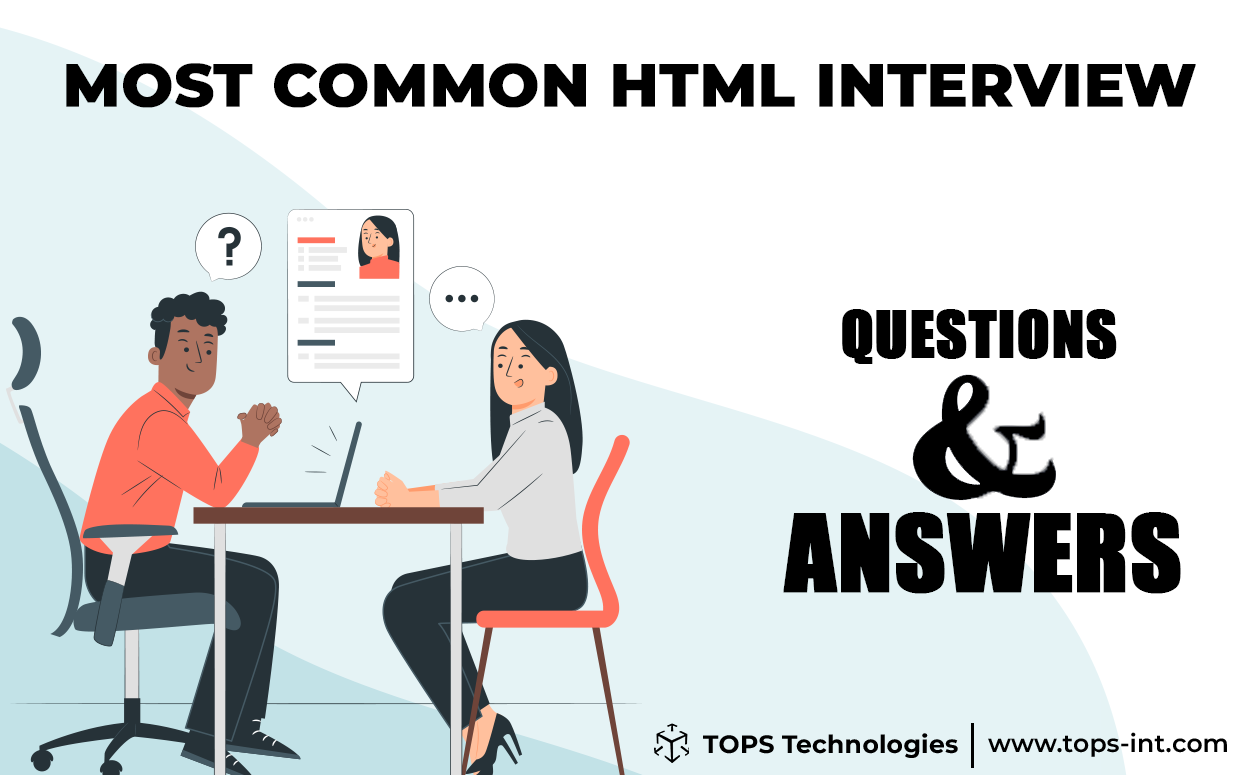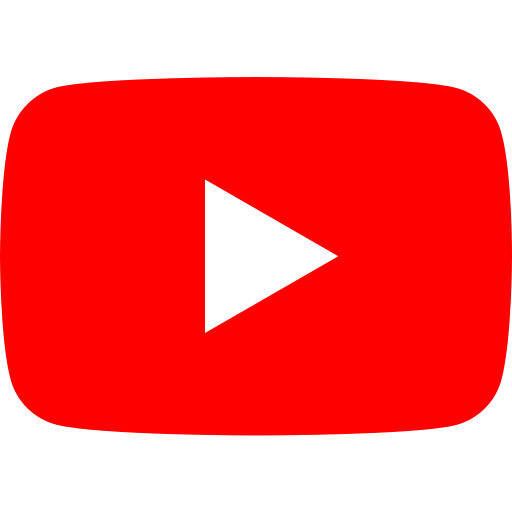Why Are Meta Tags Used in HTML?
Meta tags are used to provide metadata about the HTML document. These tags don't affect the visible webpage but significantly influence how search engines index the page. Some typical meta tags include:
- Description: This tag provides a summary of the page content.
- Keywords: This tag contains relevant keywords for search engines, although its relevance has declined recently.
- Viewport: Crucial for responsive web design, this tag tells the browser how to control the page's dimensions and scaling.
- Charset: Specifies the character encoding for the webpage.
What Are SVG and Canvas Elements in HTML?
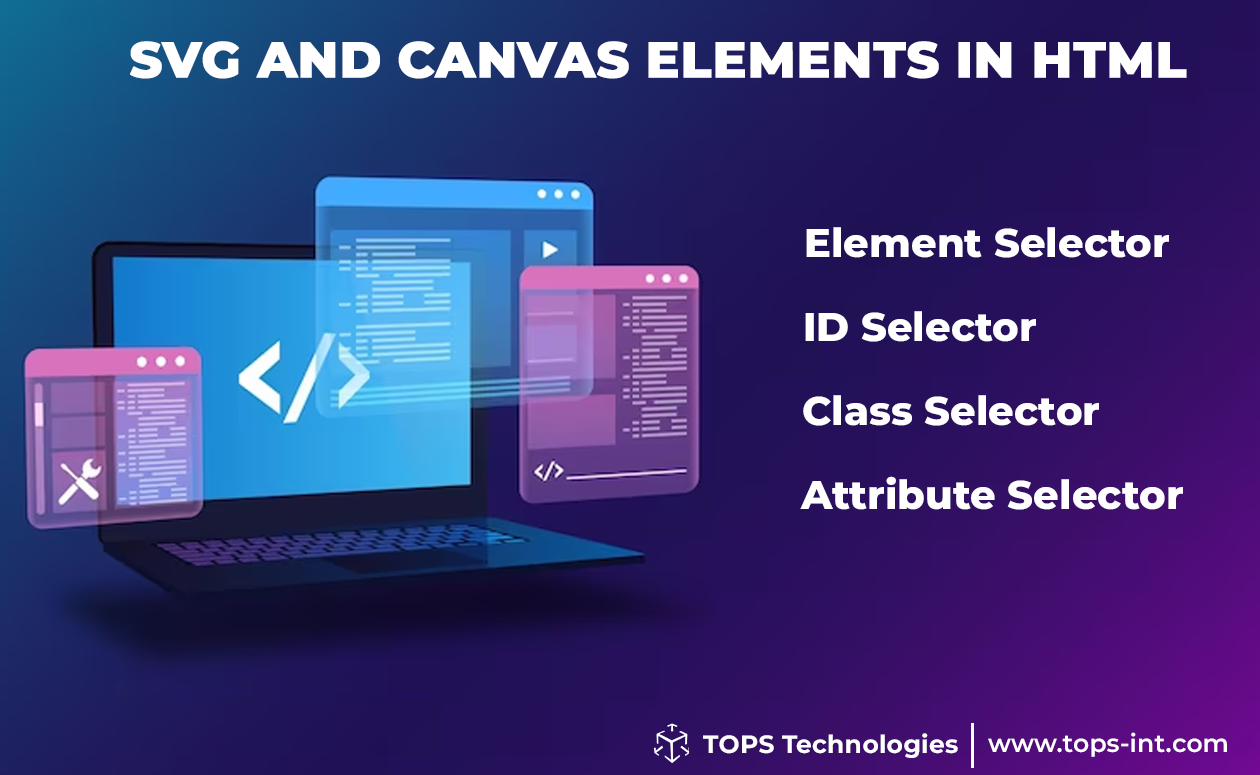
Element Selector: Selects elements based on the element name. For example, p { colour: red; } applies the style to all
elements.
ID Selector: Identifies items that have a certain id property. The ID is defined with a "#". For example, #firstname { text-align: center; } applies the style to the element with id="firstname".
Class Selector: Identifies items that have a certain class property. The class is defined with a ".". For example, .intro { font-size: 20px; } applies the style to all elements with class="intro".
Attribute Selector: Selects elements based on an attribute or attribute value. For example, a[target='_blank'] { background-colour: yellow; } applies the style to all elements with a target attribute value of "_blank".
Difference Between HTML Elements and Tags
HTML elements represent the main building blocks of HTML pages, typically consisting of a start tag, content, and an end tag. An HTML tag, on the other hand, is the command enclosed within angled brackets that define how the browser should format and display the content.
Are you looking to ace your web design interview?
Check out our comprehensive guide on "Unlock the Secrets to Nailing Your Web Design Interview" where we provide expert insights and a list of essential interview questions for web design.
What is the Alt Attribute in HTML?
The alt attribute is a critical component of the tag, providing alternative text for images. If the image fails to load or a user is visually impaired and using a screen reader, the alt text will be displayed or read aloud.
What is the DOCTYPE Declaration in HTML?
The DOCTYPE stands for Document Type Declaration. It instructs the web browser about what version of the markup language the page is written in. It's not an HTML tag; instead, it's a preamble at the beginning of your HTML documents before the tag. For example, informs the browser that the document is an HTML5 document.
How Do You Create a Hyperlink in HTML?
Hyperlinks are a fundamental part of the web, enabling users to click and navigate to different pages or content. An anchor tag () is used for this. The href attribute within the anchor tag specifies the destination URL.
Here's an example: Visit Example.com.In this example, "Visit Example.com" is the link text, and https://www.example.com is where the link will direct the user when clicked. Additionally, HTML provides other attributes like target, which can be used to define where to open the linked document.
What is the Function of the Div Tag in HTML?
The
How Does the HTML Iframe Tag Work?
The iframe tag in HTML embeds another HTML document within the current one. This can be incredibly useful for embedding multimedia like videos or maps into your web pages. An iframe takes two primary attributes: src (which specifies the URL of the page to embed), and height and width, which control the iframe's size.
What are the Different Types of CSS Selectors?
The element(s) you wish to style are chosen using CSS selectors, which are patterns. They include:
What is HTML LocalStorage?
HTML5 introduced Web Storage, a more secure and faster way to store data on the client side. There are two objects of web storage: localStorage and sessionStorage. The localStorage object saves information without a time limit. The data will not be deleted when the browser is closed and will be available the next day, week, or year unless the user or the application manually clears it.
What are HTML APIs, and Why are They Important?
HTML APIs (Application Programming Interfaces) are collections of guidelines that enable interaction between various software programs. In the context of HTML and web development, APIs often provide a way for webpages to interact with browser functionality, like geolocation, local storage, or even video and audio controls.
Best HTML Course To Boost Your Career

When it comes to the best HTML Course, TOPS Technologies stands unparalleled. With 15 illustrious years in the IT Training & Placement Industry, TOPS Technologies has honed a pedagogy that merges comprehensive curriculum with real-world applicability.
Our track record speaks volumes: we have facilitated the placement of over 1,00,000 students, a testament to our unwavering commitment to fostering tech talent.
With a robust presence of 19 offices across India, TOPS Technologies delivers unmatched accessibility to top-tier tech education. We offer over 50 industry-aligned courses, including a top-rated HTML course curated by seasoned professionals.
Conclusion
Mastering HTML is essential for anyone looking to excel in web development. It's an intricate language with many elements and functionalities to explore. Therefore, enrolling in a comprehensive HTML course like the one TOPS Technologies offers is crucial. Doing so significantly boosts your chances of acing your HTML interview and advancing your career. Whether a Web Designing Course or an HTML Course, TOPS Technologies provides over 50+ courses catering to your unique needs and career goals.