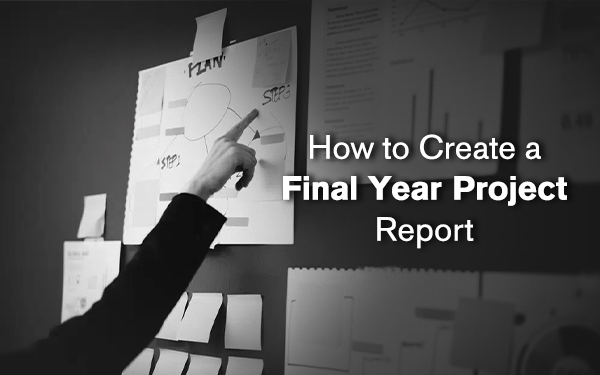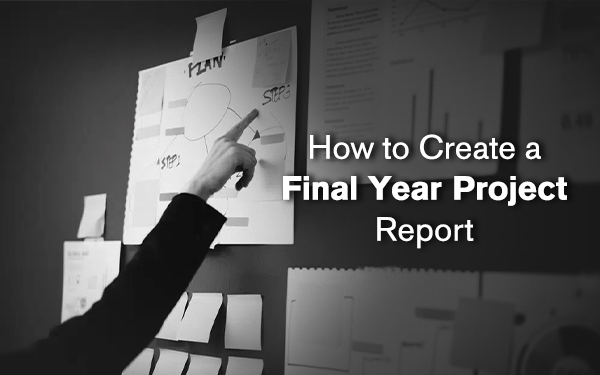
In order to understand the purpose of the Final Year Project Report, you have to know what a project report is. Enrolling in a Final YearLive Project Training Course in Ahmedabad can help you learn the tactics you need to score maximum marks in your Final Year Project PPT A project report is a document that provides information about the progress of a project and its expected outcome. Final year projects are usually conducted by students who are planning to graduate from an academic program. It is important for students to submit their final year project reports before the graduation ceremony so that they can receive their degree certificates.
Final Year Project Report is an important document for students who are graduating from any academic program, especially in engineering and medical programs. The report provides information about the progress of their projects and how it will affect them in future career opportunities.
The Final year project report is a one of the significant aspect of the project, which covers the complete detail of your project development. The Project is only the output of your applied skills and efforts whereas the report covers every phase that you have passed during the project development, Where you had spent more time, what were the problems that you had faced during your project, how you had dealt with it and much more.
A Final Year Project Report is a written report submitted by the students of the final year of their respective engineering or technology courses. It is usually submitted in the form of a letter to their respective university's faculty. The purpose of this report is to summarize, synthesize, and evaluate the student's work throughout their coursework and to provide suggestions for future study.
The project report is only the way to convey your faculty about the project time, project features, project constrains etc. This is why make a final year project report clear and well formatted which can convey the faculty with what you have served is the exclusive and best. TOPS Technologies provides full training on PHP course, python course, java course and other courses. A final year project report can be a valuable tool for a student to showcase their skills and knowledge in a particular field. These reports are usually written by students who have completed their coursework and are now looking to demonstrate what they have learned.

The report is usually an in-depth study of the topic that the student is interested in. It can also be a summary of the main points that they have learned throughout the course. Final year project reports can help students find employment opportunities after graduation, as well as get into graduate school, or even get hired by companies right out of college.
The final year project report is a type of report that a student or recent graduate creates to showcase their skills and knowledge in their field. Some advantages of using a final year project report are:
- It can be used as an introduction to the industry for someone considering getting into it.
- It can also be used as a tool for employers to assess the skill set of the student before they are hired.
- It also helps you to stand out from other applicants.
- It can help you get a job by providing evidence of your qualifications.
Here, I have given a GTU approved format of final year project report which will assist you about what you need to include in your final year project report.
1. Introduction:
Project Summary:
Details of Exclusive features that you are going to offer in your project, Project enhancement (what you are going to offer new in existing system)
Purpose: Details of who is going to use this application/product/project.
Scope: Details of how much you can extend the old system (advancement of your project in contrast to old).
Objective: Define the objective of your Project. Keep your objectives very clear.
Statement: Brief about what you want to achieve by developing this project.
Measures: Indicators that you are going to use to achieve your objective.
Technology and literature Review:
Literature Review: It includes the subject of your investigation, theoretical and Methodological contribution to a particular project. Research papers, write ups and presentation.
Technology: Which technology you are going to use for your project. There can be two options:
1. Based on literature review, you feel to shift your project to the other technology to offer better features. Details of what technology you are going to use.
2. Based on literature review, you feel to continue with the same technology, but applying advanced technology to your existing system. Details of what are the enhancements that you are offering with advanced technology.
Synopsis: Write down a brief summary about your project with technology that you have used for your project.
Literature Review: Theory of your System with advantages and disadvantages based on the literature review.
2. Project Management:
Project Planning:
Details of the project plan/project system which you are going to create for your course work.
Project Scheduling: Details of time that you are going to spend behind each project task (what phases you are going to pass/ what are the modules of your project using Grantt chart).
Risk Management: Details of your project risk and how you are going to deal with risk using models (define the name of the model which you are going to use – not provide description).
Project Estimation:
Details of project estimation of the modules and functionality, based on the planning. (LOC – line of coding and based on estimation).
3. System Requirements:
User Characteristics: Details of Which are the users who are going to use the system. – Modules.
Technology: Details of technology which you have selected for your project and details of other features that you have integrated in your system, as well the reason for using selected technology.
Functionality Requirement: Details of what are the functionality of the modules in your system based on users, Which new functionality the new system is providing - version of your software that you are using, integration features (PayPal,Facebook) depend on versions and authentications.
Non-Functionality and Server requirement: Details of system configuration, server configuration / server requirements.
Software and Hardware Requirement and Scope: Details of tools that you are going to use for your project and details of prerequisite software depends on the tools that you are going to use.
4. System Analysis:
Study of Current System: Brief about old system.
Problem in Current System: Details which convey what are the problems existing in current system / application.
Requirement in New System: Details of What solution you are providing for problems that exist in the current system (which is your project definition).
Process Model: Details of Process model which you are using for your project (e.g. Agile, Spiral, Waterfall).
Feasibility Study: Details of what are the new features (how it will function) that you will give in the new system. (Brief about your each new functionality and how it works based on system users).
Feature of System: Details of new features of the project system.

5. Detail Description: Here you have to give all detailed description like No. of Modules with name and functionalities – functionality details of each module.
6. System Design: Use Case Diagram: Use Case Diagram is based on modules and users of it. To draw a perfect Use Case Diagram, you must have a clear idea about what are the modules on which you are going to work and what are the functionality of the modules based on users.
Activity Diagram: You need to draw an individual diagram of each module which explains how each module is going to function. (Process)
Sequence Diagram: You need to draw a diagram which shows how each module interact with other modules as well how two different user modules interact to each other.
Data Dictionary: Here you need to draw data tables of your project with details of constrains, details of each field (column) and how they relate to each other. (E.g. Primary key, Foreign key).
E-R Diagram: It is based on the details of the data dictionary. Draw a diagram which illustrates the relation of data tables to each other.
Class Diagram: In class diagram you need to create a class for each data table. In class diagram relation between two data tables is illustrated by the objects.
7. Implementation:
Implementation Environment: Details of IDE (integration develops Environment), details of configuration libraries setup that depends on the technology which you are implementing for your project.
Security Features: Detailed description of how you have authorized your system from the external environment (e.g. the password must be in encrypted format) and if your project access is limited to any organization only, details of how you have secured your IP address.
Coding Standards: Details of Coding standards include standards that your technology has followed. (For e.g. mention organizational standards if have / coding standards of your technology). These standards should be followed during the entire project.
GUI Screen Shots: Add GUI screen shots of the system that you have created.
8. Testing:
Testing Strategy: Details of testing strategy that you have followed in your project system. (E.g. Manual testing, automation testing, functionality testing and non functionality testing etc).
Testing Tool: Details of testing tool which you have used for testing which depends on the testing strategy that you have used. (E.g. Selenium, Jmeter, QTP, LR etc).
Testing Methods: Details of the techniques (e.g. Boundary value analysis, equivalent partition etc) that you have used in your project testing.
Testing Screenshots: Add the screenshots of errors that you have found during testing.
9. Limitation and Feature Enhancement: Limitation of the New System: Brief about functionality that your new project, yet not support. You need to mention here what are the limitations of your new project application that do not some functionality. Feature Enhancement of the New System: Brief about what technology you will deploy in the future to remove the limitations that your new project has.
10. Conclusion: To sum up the idea of the project and implementation.
11. Appendices: example to depict the use of your application. Write down one example, using your system.
12. Bibliography: List of references of your theory, literature reviews and research papers of the your project contents.
This format of Final year project report is GTU approved which we are using for our trainees. If you are looking for the industry, which delivers you what GTU demands. TOPS technologies is the best Outsourcing and a project training company project training company that provides you project training, including how to create project report and project presentation. If you are interested, visit our nearer branch and get more information on Final year live project training.
Best Final Year Live Project Training
TOPS Technologies stands out as the premier institute for final-year live project training, making it the best choice for aspiring students. With our unwavering commitment to practical learning and industry-relevant training, we provide students with an unparalleled experience.
Our institute offers comprehensive final-year live project training programs across various disciplines, enabling students to gain hands-on experience and apply their knowledge in real-world scenarios. We prioritize the integration of theoretical concepts with practical implementation, ensuring students develop the necessary skills and confidence.
To explore the best final-year live project training opportunities, interested students can contact us at inquiry@tops-int.com or call +91 – 7622011173 for further inquiries and a free consultation. With TOPS Technologies, students can expect top-notch training that equips them with the practical skills and confidence to succeed in their chosen fields.